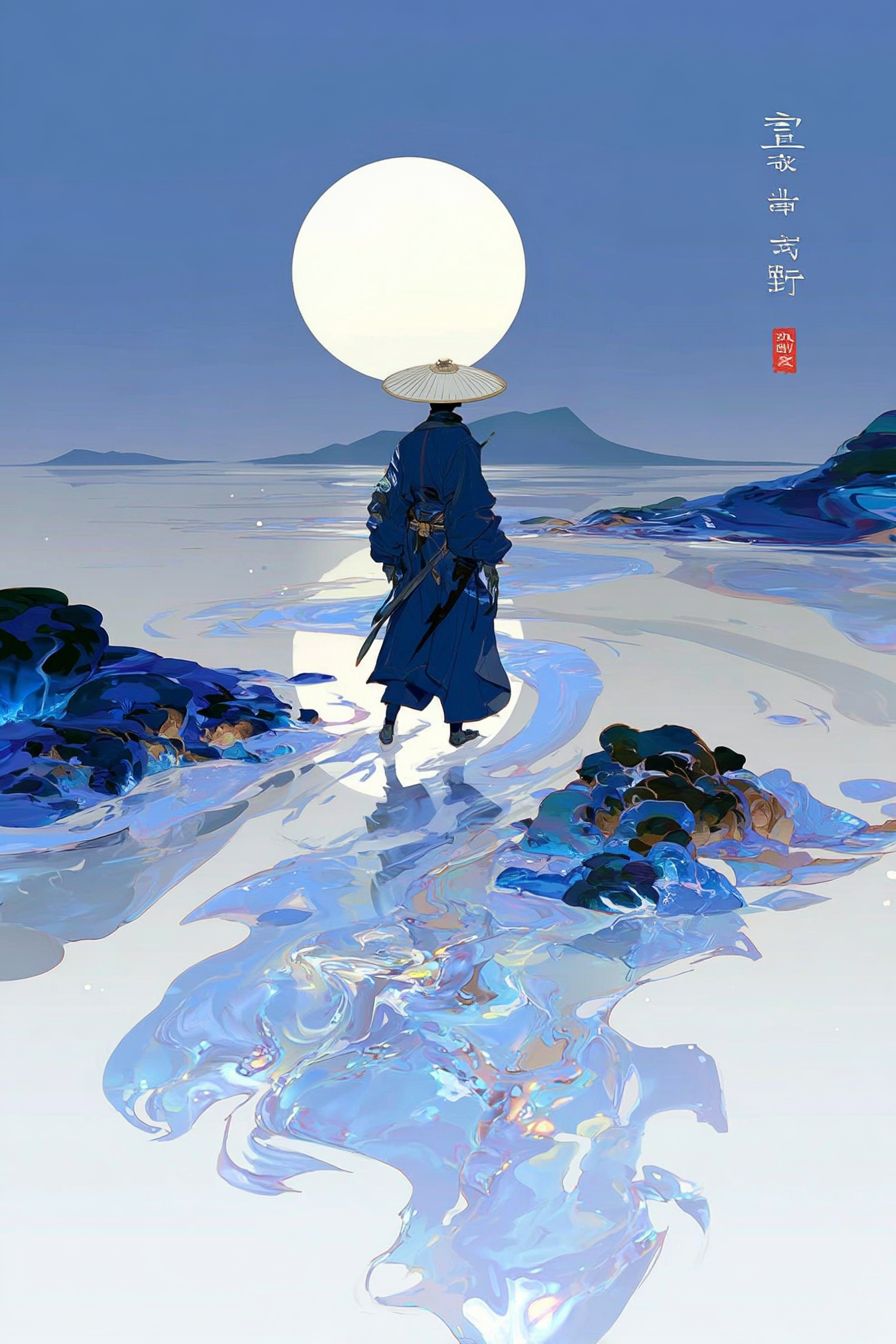Art Style Type
This SREF style blends minimalism, dreamy aesthetics, and new-generation digital illustration. It exhibits clear characteristics of contemporary commercial illustration while incorporating the soft qualities of traditional East Asian aesthetics. While maintaining simplicity, it creates a visual language that is both modern and poetic through delicate color gradients and subtle textures.
Style Characteristics
The most prominent feature of this style is the soft, dreamy color transitions and carefully designed color combinations, especially the fusion of pinks, blues, and soft neutral tones. The images present a light, translucent quality, as if enveloped in a soft glow. Shapes are simplified yet expressive, with flowing lines that have a designed feel, creating an overall quiet but emotionally rich atmosphere. The fine handling of light and shadow creates a semi-realistic, semi-dreamlike visual experience, with the impressive ability to convey complex emotions through simplicity.
Style-Enhancing Prompt Keywords
- Ethereal Gradient: Enhances the smooth transitions between colors, increasing the softness and dreamlike quality of the image
- Dimensional Light: Elevates the work's sense of depth and lighting effects, making the forms more vibrant and three-dimensional
- Frosted Texture: Adds a delicate grain to the image, enhancing warmth and approachability while elevating the overall contemporary feel
Recommended Application Scenarios
This style is particularly suitable for children's book illustrations, high-end beauty brand visual designs, fashion magazine layouts, emotional mobile app interfaces, premium home goods brand promotions, casual game art, and social media content that needs to convey elegance, gentleness, or dreaminess. It effectively communicates emotion while maintaining professional and modern visual quality.
 Library
Library